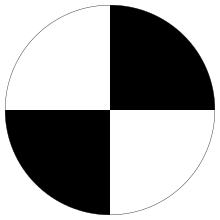765 Behler See
- Title
- Behler See
- Period
- 1991-01-01 till 2015-12-31
- Period length
- 24 years 11 months 30 days
- Sampling interval
- 7 days
- Description
Behler See in Schleswig Holstein.
Transparancy and chemical data.
Herausgeber: WOM e.V. "Wasser Otter Mensch e.V. - Verein für Ökosystemschutz und -nutzung"
- Species Groups
- Study site
- Behler See
- Sampling types
- surface water
- Parameters
physics:
- Contact
- Edith Reck-Mieth
- Licence for data
- All rights reserved. Please send a request to Edith Reck-Mieth if you like to use this data. Mind our data policy: Lakebase Data Policy
Data files (e.g. excel)
| Title | created | Filetype | Actions |
|---|---|---|---|
| Behler_See.ods | 22. Sep. 2022 18:29 | datatable: .ods | Download |
Machine Readable Metadata Files
FRED provides all metadata of this package in a maschine readable format. There is a pure XML file and one EML file in Ecological Metadata Language. Both files are published under the free CC BY 4.0 Licence.